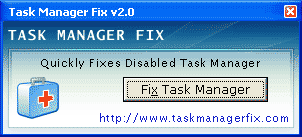Your
computer may have problems with rundll32.exe is error, using
windows xp,
windows 7 and
vista could this happen often, especially for users of Windows 98 but I guess now rarely use windows 98. how to fix rundll32? before take up this let us know about the windows rundll32.exe in advance.
Rundll32.exe is part of Windows OS are responsible for running the DLL and put libraries in memory. Rundll32.exe process is known as a command line utility programs, and perform its function is integrated along with the rundll.exe file. Rundll32.exe works by applying a function exported from a specific DLL module is 16bit or-32-bit. Rundll32.exe is the process of development of the Run DLL.
Rundll32.exe is a function of internal program used by Windows to run other programs that have not been known internally as a DLL (dynamic link libraries) are required by the operating system and your programs (eg Word, Outlook,
Internet Explorer, OpenOffice, Thunderbird ,
Firefox, or whatever in order to function). Such programs are charged to the DLL into memory and under and then trigger certain functions from the DLL module.
Why Rundll32.exe error?
Rundll32.exe error on usually occurs in response to the inability to access Windows applications, programs or files as a result of a file (Dynamic Link Library) is damaged or lost or in response to the
virus rundll32.exe designed to look like a Windows process which normal. Another cause of damage is due to rundll32 install and uninstall process is not so perfect that cause system crashes.
How to fix Rundll32.exe Errors ?
There are several ways that can be taken to repair this damage;
A. Automated with software. An easy way to fix this is to use a software called RegCure Registry Cleaner. Unfortunately the software is paid and I think you will definitely avoid this.
2. By manual means, ie by doing some remedial measures.
3. If it is clogged, the last way is to install repair or install completely.
How to Fix the "Windows Can not Find C: WindowsRundll32.exe" Error ?
A. Sometimes when the rundll32.exe file is lost, corrupted or virus infected, you may get a message like this: "Windows can not find C: WindowsRundll32.exe. Make sure you typed the name entered correctly and try again ".
2. First of all, scan your computer with a reliable
antivirus program to get rid of any virus infection that might be found. However, if a file is missing or corrupted Rundll32.exe which is causing the problem, first try to find the rundll32.exe file in the folder C: windowssystem32dllcache. If it's still there, please copy and move them to the location C: Windowssystem32.
3. If the dllcache folder does not exist, please look in C: WindowsSericePackFilesi386 and copy to the above is what I mean.
If the 3 steps above still fails, do the following process;
A. Insert the Windows installer disk into the CD / DVD ROM drive.
2. Click [Start] and select [Run ...].
3. Type: [expand f: i386rundll32.ex_ c: windowssystem32rundll32.exe] in the Run box was then press [Enter], then the copying process will run an
4. After the 3 above is complete, reboot your computer and test results.
5. Process is completed and the problem should be solved.
Note:
A. Sometimes when a virus infected file rundll32.exe, it would not shutdown computer. To fix is you must delete the rundll32 file is infected with a virus and then copy back of the cd installer.
2. Should be completed after the second way above, then the problem goes away. But if for some reason is not well done, then it follows the path that can be taken is to install repair or installation of a total system operation.
Reference [
source]
 Changes made by microsoft, this is the way to make Windows 8 is more optimal and easy to use.
Changes made by microsoft, this is the way to make Windows 8 is more optimal and easy to use.
 Tuesday, February 28, 2012
Tuesday, February 28, 2012
 Zein Okeh
Zein Okeh

 Posted in:
Posted in: