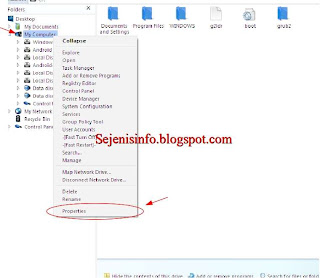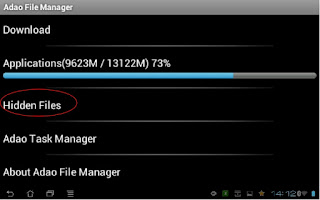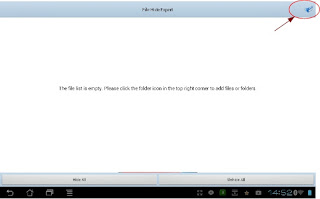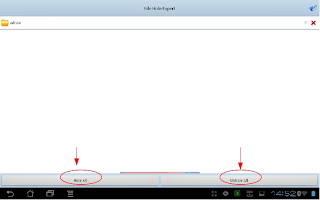Actually I just wanted to give you a little tutorial or how to install android sdk on your pc or laptop with ubuntu os, but the same might as well install android sdk emulator on your computer or laptop pc with windows os like windows xp, windows 7, or Windows 8 as do almost the same and little disparate.
In android sdk we can use whatsapp application or WeChat on a computer with the help of this emulator android sdk installation, and if your computer is connected to the Internet then the android sdk emulator has been able to connect to the internet without any setting.
1. Install Java or OpenJDK on your ubuntu.
Open synaptic package manager or ubuntu software center and type "OpenJDK" without quotes then there will be available in accordance with the OpenJDK version of ubuntu 10.04 ubuntu instance it would appear OpenJDK 6 right-click and mark for install. Wait until the process is complete. To install openjdk-7 see here
In terminal :
2. Download the Android SDK emulator here.
3. Extract the Android SDK has been downloaded into documents or anywhere up as needed :).
4. Open terminal by pressing CTRL + ALT + T or click Applications -> Accessories -> Terminal. Typing sudo su and enter your password.
5. Navigate your terminal to the android sdk folder. For example, if the Android SDK folder located in Documents then follow these steps:
To install the android sdk at the root can be viewed of the source ubuntu comunity here.
Then save and reboot or restart your laptop or computer. So that when you open the android sdk does not necessarily have to enter the android sdk folder on terminal. simply by opening a terminal and sudo password and then android sdk android in laptop or pc you'll leave.
6. Open a terminal and typing sudo ubuntu android then enter your password.
7. After the android SDK emulator appears and then select the check tools and android files that get installed like in the picture below.
In the picture above I did install android 4.2 version and you can choose the version that will be installed android as android ICS, android honeycomb etc as you wish. At the bottom of the Extras folder with writing a check Android support libraries, Google play service, Google usb driver and so adjust it with the needs.
8. Click the install packages and licenses accept check, wait a while until installation is complete.
9. After install android sdk on PC or laptop is complete then click the Tools button located at the top left after the packages.
10. After the new window appears select the window or click the Manage button AVDS ... and click the New button on the right existing, well here you can choose your favorite android version there is a 10 inch size to a small size, select the size of the 7-inch or 5 inch that if the computer or laptop has a less specs computer so you are not too hang up or heavy and lag.
11. A new window will appear when the button is clicked and a new Insert your name free android for example name is androidku, android select your choice according to size preference. If you want to change the size of the internal memory replace it from 200 to 512 for example, and the contents of sd card to 1024 = 1GB and click OK.
12. If it is then in view avd there will be a new menu that has been created is androidku. Click start to open its android os android will appear according to your choice.
1. Download and Install the java application here.
2. Android Download for windows here.
3. Install android sdk on windows and if it is open android sdk installed and did his manner as above at the start of No. 7.
In android sdk we can use whatsapp application or WeChat on a computer with the help of this emulator android sdk installation, and if your computer is connected to the Internet then the android sdk emulator has been able to connect to the internet without any setting.
* How to install android sdk emulator on ubuntu:
1. Install Java or OpenJDK on your ubuntu.
Open synaptic package manager or ubuntu software center and type "OpenJDK" without quotes then there will be available in accordance with the OpenJDK version of ubuntu 10.04 ubuntu instance it would appear OpenJDK 6 right-click and mark for install. Wait until the process is complete. To install openjdk-7 see here
In terminal :
#sudo apt-get install openjdk-6-jre
2. Download the Android SDK emulator here.
3. Extract the Android SDK has been downloaded into documents or anywhere up as needed :).
4. Open terminal by pressing CTRL + ALT + T or click Applications -> Accessories -> Terminal. Typing sudo su and enter your password.
5. Navigate your terminal to the android sdk folder. For example, if the Android SDK folder located in Documents then follow these steps:
- cd Documents --> cd android-sdk-linux -- > cd tools --> ./android
- So do not want typing like the above do as follows:
- Open a terminal its way as the No. 4 typing "gedit ~ /. Bashrc" without the quotes and enter the text below at the very top and then save.
#AndroidDev PATH export PATH=${PATH}:/home/???/Documents/android-sdk-linux/tools export PATH=${PATH}:/home/???/Documents/android-sdk-linux/platform-tools
SUBSYSTEM=="usb", ATTRS{idVendor}=="0bb4", MODE="0666"
SUBSYSTEM=="usb", ATTRS{idVendor}=="0502", MODE="0666"
SUBSYSTEM=="usb", ATTRS{idVendor}=="12d1", MODE="0666"
SUBSYSTEM=="usb", ATTRS{idVendor}=="1004", MODE="0666"
SUBSYSTEM=="usb", ATTRS{idVendor}=="22b8", MODE="0666"
SUBSYSTEM=="usb", ATTRS{idVendor}=="04e8", MODE="0666"
SUBSYSTEM=="usb", ATTRS{idVendor}=="0fce", MODE="0666"
SUBSYSTEM=="usb", ATTRS{idVendor}=="0489", MODE="0666"
SUBSYSTEM=="usb", ATTRS{idVendor}=="18d1", SYMLINK+="android_adb", MODE="0666"
SUBSYSTEM=="usb", ATTRS{idVendor}=="04e8", MODE="0666", GROUP="plugdev"
To install the android sdk at the root can be viewed of the source ubuntu comunity here.
Then save and reboot or restart your laptop or computer. So that when you open the android sdk does not necessarily have to enter the android sdk folder on terminal. simply by opening a terminal and sudo password and then android sdk android in laptop or pc you'll leave.
6. Open a terminal and typing sudo ubuntu android then enter your password.
7. After the android SDK emulator appears and then select the check tools and android files that get installed like in the picture below.
In the picture above I did install android 4.2 version and you can choose the version that will be installed android as android ICS, android honeycomb etc as you wish. At the bottom of the Extras folder with writing a check Android support libraries, Google play service, Google usb driver and so adjust it with the needs.
8. Click the install packages and licenses accept check, wait a while until installation is complete.
9. After install android sdk on PC or laptop is complete then click the Tools button located at the top left after the packages.
10. After the new window appears select the window or click the Manage button AVDS ... and click the New button on the right existing, well here you can choose your favorite android version there is a 10 inch size to a small size, select the size of the 7-inch or 5 inch that if the computer or laptop has a less specs computer so you are not too hang up or heavy and lag.
11. A new window will appear when the button is clicked and a new Insert your name free android for example name is androidku, android select your choice according to size preference. If you want to change the size of the internal memory replace it from 200 to 512 for example, and the contents of sd card to 1024 = 1GB and click OK.
12. If it is then in view avd there will be a new menu that has been created is androidku. Click start to open its android os android will appear according to your choice.
* To install the Android SDK on windows is the same way.
1. Download and Install the java application here.
2. Android Download for windows here.
3. Install android sdk on windows and if it is open android sdk installed and did his manner as above at the start of No. 7.
Video how to install android sdk emulator on pc or laptop

 Monday, May 06, 2013
Monday, May 06, 2013
 Zein Okeh
Zein Okeh


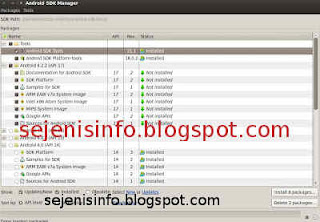
 Posted in:
Posted in: