there are several ways that we can do to , which I know 4 steps for install windows xp into acer aspire M1641.
Install windows xp Blue screen
To do the install aspire M1641.Select one from 4 steps to install windows xp to acer aspire m1641 bellow.
1. Download Flash BIOS SOP to your computer, or place to USB drive.(Download Flash Bios Sop Here.) There are two option .
- Flash BIOS SOP for DOS.
(1)Execute DFB.bat in Dos
(2)After finish flashing BIOS, system will auto-reboot
(3)When system is on post screen,button “F1” to go to BIOS Menu for loading default
(4)When go to BIOS menu,move to item “Load Optimized Defaults” ,button it ,
Dialog : Load Optimized Default(Ok/Cancel)? will pop up and choice “Ok”
(5)After finish step(4),button “F10” , Dialog :Save and Exit Setup (Ok/Cancel) ? will
pop up and choice “Ok”
(6)After finish step(5),system will reboot and flashing BIOS in DOS is finished
or it could be you clone its windows xp from another computer in the form of ata to sata. after we upgraded flash bios sop, then windows xp should work, after that we install its drivers according to the spec motherboards.
- Flash BIOS SOP for Vista.
2. Using a floppy disk, copy and extract the files into the floppy SATA drivers.
You can use the internal USB Floppy Disk or Floppy disk. Please note if you use an internal floppy disk, you must open the seal ACER on your CPU casing. If the seal is open, then your warranty will be void (void). Then when install XP after booting from CD press F6 to install third party drivers. The computer will automatically load the SATA drivers. Once installed the SATA drivers, then follow the installation instructions of Windows XP.
3. ACER Aspire M1641 is available on the internal memory card reader.
Besides Using the floppy disk you can use Secure Digital Card (SD Card). Just like floppy disks, copy and extract the SATA driver files into the SD card. Then Insert the SD card into Internal memory card reader. Next steps are used together with the tips first.
4. The next step is to combine the master windows XP with the SATA drivers.
For this step we need the software nlite (Download nlite here). Before installing the nlite, first make sure your PC already has Microsoft net.framework. If you do not have microsoft net.framework, download HERE
Install microsoft net.framework first, only then nlite install it.
After the nlite installation is successful, open the program nlitenya, then click next, will appear the following picture:
Browse for your windows XP master who would you combine with SATA drivers Acer M1641.Then click next, until the image appears as below:
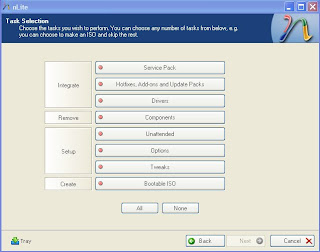
On the menu select the Driver integrate and to create the menu select the bootable ISO
click next, and a new window will appear as below:
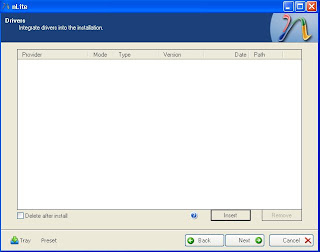
select Insert>> single driver>> and select the SATA drivers you've downloaded
click OK and it will appear like this:
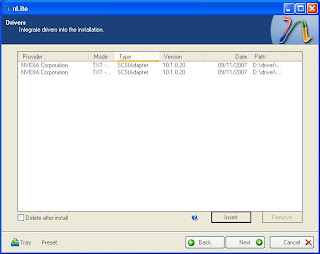
When you're done, click next again and it will appear the following picture:
Click on the make an ISO and select the ISO file it will you save on your hard drive.
then click next.
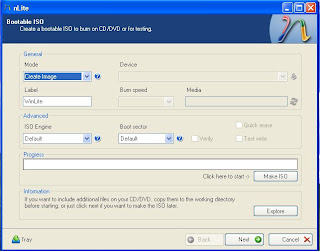
After burning is complete, your XP CD master can be used to install the Acer M1641. without clicking F6 or F2, will perform a normal install.
DOWNLOAD LIST :
1. Flash Bios Sop Download here.
2. Nlite Download here.
3. microsoft.net Framework Download here.
Description: Install Windows XP to Acer Aspire M1641 Rating: 4.5 Reviewer: Zein Okeh - ItemReviewed: Install Windows XP to Acer Aspire M1641

 Monday, December 13, 2010
Monday, December 13, 2010
 Zein Okeh
Zein Okeh



 Posted in:
Posted in: 
2 komentar:
you are the best.............
Saya cuba dulu.
Post a Comment
Sorry if my english is bad