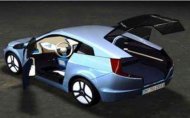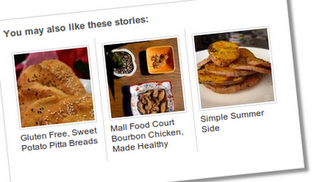Have windows xp start up we felt very slow, and makes us feel lazy and annoying to wait, if the computer have a spec under the rate could have the computer becomes very slow.
Usually this is caused by several things such as our computers have a program or service that runs automatically. But not all programs are required at the time. Program can be temporarily disabled so as not to overburden the windows. Computer so that we can work faster.
Here's a tutorial How to speed up windows xp startup. Please try
I. First Method
On the desktop click Start select Run, type msconfig, click OK
Click the Startup tab, uncheck the program that is not too much you need, if any time you need it, you can reactivate it by giving a tick
3. Click the Sevice tab, you can remove the tick service is deemed unnecessary, such as Automatic Updates, Net meeting, Messenger.
4. Click the Boot.ini tab
Set the time out, you can enter the numbers 10 or greater than ten. careful use numbers smaller than 10 because it can make your computer unstable. This process will accelerate the process of booting windows.Tekan the Apply button and then the OK button
Restart the computer to see the changes.
II. Both ways
By using services.msc
1. On the desktop click Start select Run, type: services.msc
Click OK
2. In the dialog box click on the program services that will be set, whether it be enabled or disabled.
3. For example I'll disable messengger, then I double click on Messengger, until the startup options dialog box type
4. At startup type select disabled, meaning messengger will be disabled
Click on OK.
5. Do this on several sevice or application that may be temporarily disabled (disabled)
6. You have managed to reduce the burden on windows startup.
Hopefully your computer can be faster than the original.
source : http://artikelkomputerku.blogspot.com/2008/11/cara-membuat-proses-start-up-windows.html
Usually this is caused by several things such as our computers have a program or service that runs automatically. But not all programs are required at the time. Program can be temporarily disabled so as not to overburden the windows. Computer so that we can work faster.
Here's a tutorial How to speed up windows xp startup. Please try
I. First Method
On the desktop click Start select Run, type msconfig, click OK
Click the Startup tab, uncheck the program that is not too much you need, if any time you need it, you can reactivate it by giving a tick
3. Click the Sevice tab, you can remove the tick service is deemed unnecessary, such as Automatic Updates, Net meeting, Messenger.
4. Click the Boot.ini tab
Set the time out, you can enter the numbers 10 or greater than ten. careful use numbers smaller than 10 because it can make your computer unstable. This process will accelerate the process of booting windows.Tekan the Apply button and then the OK button
Restart the computer to see the changes.
II. Both ways
By using services.msc
1. On the desktop click Start select Run, type: services.msc
Click OK
2. In the dialog box click on the program services that will be set, whether it be enabled or disabled.
3. For example I'll disable messengger, then I double click on Messengger, until the startup options dialog box type
4. At startup type select disabled, meaning messengger will be disabled
Click on OK.
5. Do this on several sevice or application that may be temporarily disabled (disabled)
6. You have managed to reduce the burden on windows startup.
Hopefully your computer can be faster than the original.
source : http://artikelkomputerku.blogspot.com/2008/11/cara-membuat-proses-start-up-windows.html

 Monday, October 31, 2011
Monday, October 31, 2011
 Zein Okeh
Zein Okeh


 Posted in:
Posted in: