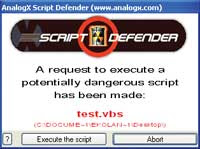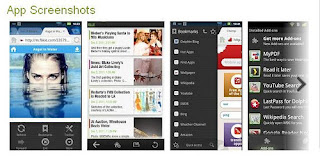For those of you who have done rooting may not be difficult to do so, simply by going to several forums that you like or open a site that provides a ROM that has been updated to download. That way we can update the jellybean.
There is a wide range of custom ROM that you can get for free, and of course if you've done rooting for your android. To do the rooting there are some things to consider, such as you can read about some important things before rooting your android phone. In order errors and the consequences can be calculated carefully.
How do i get the jelly bean update?, Maybe this is a question that our minds when we are confused to find out about the new android OS. If we do not know where we can get the latest updates as jellybean android 4.1.2 which is now available to download android ROM in multiple providers.
If you've done rooting to the your android phone, then update and do flashing would be easy to do. Just download and update custom ROM, i've just do update Android OS to my asus transformer TF101 to with jellybean Cyanogen Mod 10 nightly, jellybean version 4.1.2 which I think is very good and so far there has not been a problem. Maybe if you have the galaxy s you can directly download Cyanogen Mod for galaxy s ROM that are already available.
There are several types of CyanogenMod that we can get such stable type, nightly, release candidate, m snapshot. and available for other android devices, like galaxy s, TF101, tenderloin, tf201, tf300t, tf700t, Samsung Galaxy Nexus (VZW), motorola etc..
There are several different settings that we can do it manually, if we will connect android to a computer with adb in terminal, then if we do not turn our android tablet settings on the device will not be detected and will get error message like error : device not found, do a change the settings in Settings> Developer options then enable / on button at the top right of your android tablet, checklist Android debugging to allow android debug mode.
And if the external SD card is not detected or is not mounted, you can do by using a file manager like astro and Adao file manager.
If you want to know some ROM update android jellybean release, you can bookmark or feed in a list with the following sites:
1. Cyanogenmod release Cyanogen mod 10 nightly with jellybean 4.1.2
2. AOKP release aokp_tf101_jb_build-5 with jellybean 4.1.2 / JB Milestone 1 for maguro, toro, toroplus, crespo etc.
3. goo.im Developer file hosting
4. http://forum.xda-developers.com/showthread.php?t=1562603 Android Revolution HD 12.0 Jelly Bean for htc one x
5. Android Revolution ROM
6. Team EOS Nightly builds for tf101 and another device you can find here.
7. xda-developers news and forum for android devices
There is a wide range of custom ROM that you can get for free, and of course if you've done rooting for your android. To do the rooting there are some things to consider, such as you can read about some important things before rooting your android phone. In order errors and the consequences can be calculated carefully.
| Image by evilangel009 source flickr.com |
How do i get the jelly bean update?, Maybe this is a question that our minds when we are confused to find out about the new android OS. If we do not know where we can get the latest updates as jellybean android 4.1.2 which is now available to download android ROM in multiple providers.
If you've done rooting to the your android phone, then update and do flashing would be easy to do. Just download and update custom ROM, i've just do update Android OS to my asus transformer TF101 to with jellybean Cyanogen Mod 10 nightly, jellybean version 4.1.2 which I think is very good and so far there has not been a problem. Maybe if you have the galaxy s you can directly download Cyanogen Mod for galaxy s ROM that are already available.
There are several types of CyanogenMod that we can get such stable type, nightly, release candidate, m snapshot. and available for other android devices, like galaxy s, TF101, tenderloin, tf201, tf300t, tf700t, Samsung Galaxy Nexus (VZW), motorola etc..
There are several different settings that we can do it manually, if we will connect android to a computer with adb in terminal, then if we do not turn our android tablet settings on the device will not be detected and will get error message like error : device not found, do a change the settings in Settings> Developer options then enable / on button at the top right of your android tablet, checklist Android debugging to allow android debug mode.
And if the external SD card is not detected or is not mounted, you can do by using a file manager like astro and Adao file manager.
If you want to know some ROM update android jellybean release, you can bookmark or feed in a list with the following sites:
1. Cyanogenmod release Cyanogen mod 10 nightly with jellybean 4.1.2
2. AOKP release aokp_tf101_jb_build-5 with jellybean 4.1.2 / JB Milestone 1 for maguro, toro, toroplus, crespo etc.
3. goo.im Developer file hosting
4. http://forum.xda-developers.com/showthread.php?t=1562603 Android Revolution HD 12.0 Jelly Bean for htc one x
5. Android Revolution ROM
6. Team EOS Nightly builds for tf101 and another device you can find here.
7. xda-developers news and forum for android devices

 Monday, October 29, 2012
Monday, October 29, 2012
 Zein Okeh
Zein Okeh


 Posted in:
Posted in: