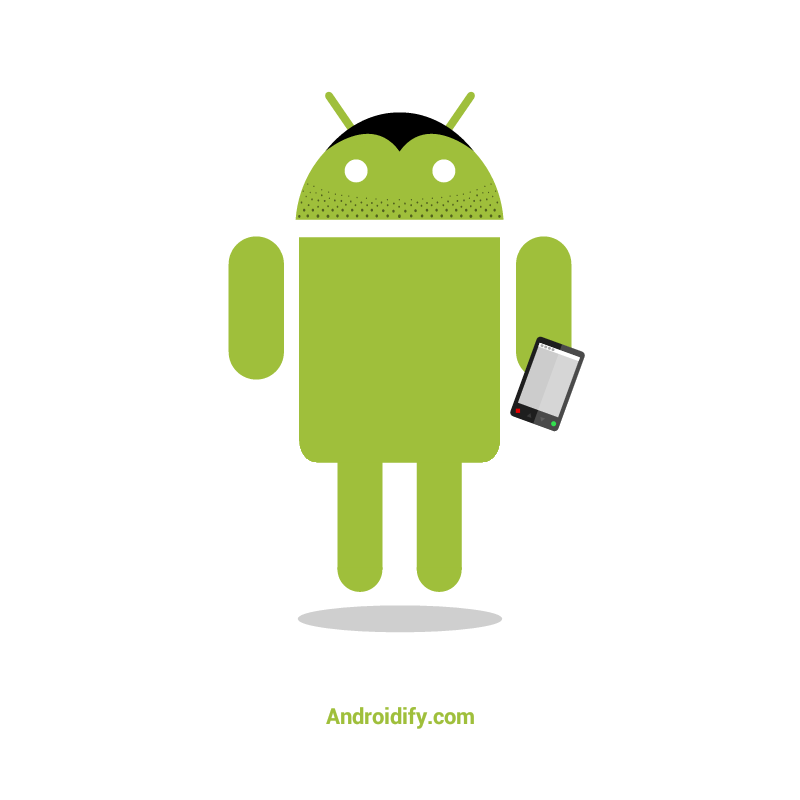 |
| image source : photobucket.com |
Perform Root By Phone: If you do not mind losing phone warranty, it is advisable to perform root on your smart phone. This action makes you have full control of the phone. You can remove some bloatware or not important applications that have been immersed in the Android phone, and install the essential applications only. Another benefit of rooting is that you no longer depend on the vendor to update its Android. But rooting must be done carefully, because if something goes wrong you can make the phone can not be used.
Clean Memory Card: This step will not make a direct phone performance improves, but it makes sense to delete the files that have been unused. DiskUsage program can use to find out what application or file that takes up space on the memory card. Clean the memory card should be done after uninstall an application, because some applications still leave even though they had deleted the data folder. If the phone is on-root, download the SD Maid to remove junk files automatically.
Android Application Uninstall: There are times when an application is not installed perfectly, leading to problems on your smart phone. Problem could interfere with critical data storage process in the memory card, or a notification that can not be eliminated. Try to uninstall or remove the application that is not too important, and rarely used. That would ease the burden on the phone, and more space available for storing other data.
Clear Cache: Ever had an application crashes? Instead of having to delete and then re-installing a different, try cleaning the cache. These simple steps will help prevent crashes in the application and will not bring new problems. How to remove the cache is to open the Settings menu on your phone, click Applications, then select Manage Application, tap the application crashes. The data will remain secure, only you will experience a temporary difficulty to access some files.
source : Blog bontang | Internet Sehat
Description: How to speed up android phone Rating: 4.5 Reviewer: Zein Okeh - ItemReviewed: How to speed up android phone

 Monday, August 06, 2012
Monday, August 06, 2012
 Zein Okeh
Zein Okeh

 Posted in:
Posted in: 
1 komentar:
Goedemorgen op deze zonnige maandag vriend
Post a Comment
Sorry if my english is bad