So the question now is, how to hide files in android?, Now it is in fact not a difficult thing to do because in google play alone there are some android apps to hide video files, songs and other files easily.
My choice to hide files application in android are two android applications use very easy and also free to be downloaded Adao file manager and File hide expert.
How to hide files in android with Adao File manager:
1. Download and install Adao file manager. But this apk on google play is not available, can be found in several forums and others.2. Besides could to hide file and foler in android, Adao file manager also can be used for the file manager as a tool to open the folder, data on android, if in windows, Adao file manager similar to Windows Explorer. Back up the application, task manager etc..
3. After installed, open Adao file manager application, select the SD card and select the data or files will be hidden by tapping the file until it comes out and sliding up the options menu so that the menu option Hide files visible. File hide option menu picture is at the bottom.
4. After the file menu Hide seen just click the options menu and any files that will be hidden will disappear from menu.
5. To restore files that have been hidden, Close Adao file manager or back by clicking the back button so Adao file manager located in the main menu. There are several menu options upward shift so posts will be hidden files visible. Click the Hidden files or writing for the first time we are given to create your own password, enter the password that will be made, after the password is created and has been entered into the Hidden files and files that are hidden will be there, click on the file to be restored to the original place of a single click or click longer.
How to hide files and folders in android with File Hide Expert:
1. Download and install File Hide expert here.
2. Once installed open the app and to hide files such as video, song or music, pictures and also click the folder or picture folders that reside on the top right.
3. Select the folder or file that will be hidden by clicking the plus button on the right.
4. Once files or folders are on the menu hide, click the hide button to hide all files or folders, these are available at the bottom left. And to restore the files and folders in hide just click the unhide all button or click the x button.
5. Good luck.
Description: How to hide file in android apps Rating: 4.5 Reviewer: Zein Okeh - ItemReviewed: How to hide file in android apps

 Wednesday, May 01, 2013
Wednesday, May 01, 2013
 Zein Okeh
Zein Okeh


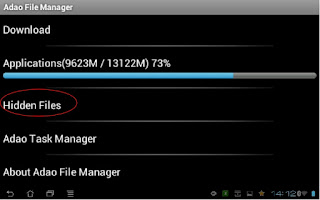
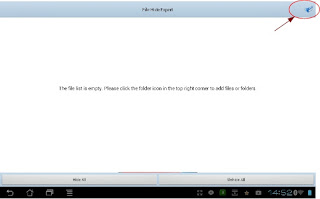

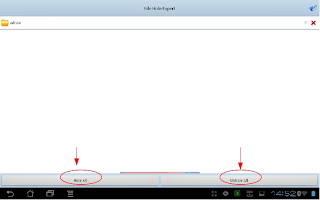
 Posted in:
Posted in: 
1 komentar:
Great post written by great writer.
is android safe for banking
Post a Comment
Sorry if my english is bad