But what makes you want to disable your facebook accounts, maybe there is a number of friends in facebook a few friends who make us feel not important with a wide range of offers that do not want.
Actually quite easy to block some of your friends or by clicking the delete button from your friend that can make your friends no longer exists in our facebook account.
Why talking about it, in this post the title is Deactivate facebook account. :)
Let me try to begin to deactivate facebook account, but although already in facebook deactive your friends can still invite you to a group or to their events.
And you also can reactivate anytime.
Are you sure you want to deactivate your account?
With cancel facebook account or Deactivating your account will from disabling your profile and remove your name and picture from anything you've shared on Facebook.
How to deactivate facebook account:
1. Log in to your facebook account.
2. see on your right there are signs such as the inverted triangle, click and then select the account settings.
3. On the left you have several options for the settings tab, select the second one is security.
4. see the bottom of any security settings and then click Deactivate your account link.
5. and select a Reason for leaving (Required) to closing your facebook.
6. Or you do not have a choice you can choose other and writte the reasons why to deactivate facebook account.
7. Tick Opt out of receiving future emails from Facebook
Note: Even after you deactivate, your friends can still invite you to events, tag you in photos, or ask you to join groups. If you opt out, you Will NOT receive these email invitations and notifications from your friends.
8. Click confirm to finish.
How To reactivate facebook account.
1. Log in as usual on facebook with your email and password to the original.
2. Confirm your facebook account in your email address to verify facebook account.
How to open it? if you are using email address from yahoo.com, log in to yahoo.com and go to inbox then look for comfirmation facebook account to reactivate facebook account, there are instructions given by Facebook.
3. Follow all instructions given by facebook.
Description: Deactivate facebook account and reactivate Rating: 4.5 Reviewer: Zein Okeh - ItemReviewed: Deactivate facebook account and reactivate

 Monday, January 30, 2012
Monday, January 30, 2012
 Zein Okeh
Zein Okeh

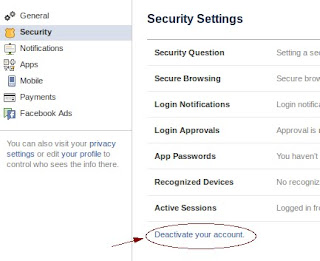
 Posted in:
Posted in: 
6 komentar:
happy to be here...nice contents!
thank you for your tips, nice sharing.
nice face book info! thank u!
I never thought that this is possible in facebook, thank you for sharing this.
it very useful, thanks 4 share the tips.
Ahah.. thank for the information :D
Post a Comment
Sorry if my english is bad