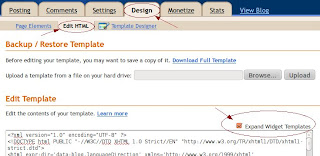Ubuntu 11.10 is now the one thing that interesting to lovers of ubuntu because there are several new features and there are also difficulties that we get for example Install synaptic ubuntu 11.10 Oneiric Ocelot, this annoying.
Linux in the past is identical with a dark screen, on the contrary, Linux desktops in the present has the beauty of diverse kinds. A popular Linux distribution, Ubuntu, comes with an elegant graphical interface charming, Unity name. Although built on Gnome 3, Unity continues to offer the beauty of 3D effects with Compiz as the driving engine.
 Leave aside the other, first install the package nautilus-open-terminal. For this purpose you can use the Software Center or Synaptic, make sure the computer is connected to the internet, find the package nautilus-open-terminal and mark for install. Or the easy way using the terminal by typing this command "sudo apt-get install nautilus-open-terminal" you can use to install the package. Logout from current session or reboot the computer to apply changes.
Leave aside the other, first install the package nautilus-open-terminal. For this purpose you can use the Software Center or Synaptic, make sure the computer is connected to the internet, find the package nautilus-open-terminal and mark for install. Or the easy way using the terminal by typing this command "sudo apt-get install nautilus-open-terminal" you can use to install the package. Logout from current session or reboot the computer to apply changes.
IMPORTANT!, If after you install the Nautilus package and Open Terminal then open Nautilus and run incident in which the Nautilus window is closed automatically, you need not worry, it's because there is a conflict between the nautilus-open-terminal with a package that we think is not important "ubuntuone -client-gnome ". Let us learn to analyze problems, run a terminal and type "nautilus" to run Nautilus from the terminal. After a while Nautilus will close by itself and the terminal will display an error message something like this "... GConf-Critical **: gconf_client_get: assertion` GCONF_IS_CLIENT (client) 'failed ". According to sources that we get, this error message appears because of a conflict between both packages above and it is marked as a bug, the solution is to uninstall the package "ubuntuone-client-gnome" in the following way, launch a terminal and type this command to remove ubuntuone- client-gnome "sudo apt-get remove ubuntuone-client-gnome" without quotes and hit enter and the problem would be solved.
Back on the use of Nautilus Open Terminal, is now everywhere when opening nautilus then you can open the folder / location specified by the terminal simply by right clicking on the folder and select the menu "Open in Terminal" ...
The terminal will be opened and immediately be at the location that you want.
In the case of the disappearance of the panel and launcher Unity thereby leaving only the desktop background, if we have isntalled Nautilus Open Terminal then you need to do is right click on an empty desktop and then select the menu "Open in Terminal", the terminal will be run ...
Now just run CompizConfig Settings Manager by typing "CCSM" Compiz settings on the terminal will be opened ...
Check and make sure the "Ubuntu Unity Plugin" has been in a state of activated because if a check in the plugin is not enabled or by accident terdisable, then certainly the panel and the Unity launcher will disappear from your desktop.
Reference [source]
Linux in the past is identical with a dark screen, on the contrary, Linux desktops in the present has the beauty of diverse kinds. A popular Linux distribution, Ubuntu, comes with an elegant graphical interface charming, Unity name. Although built on Gnome 3, Unity continues to offer the beauty of 3D effects with Compiz as the driving engine.

IMPORTANT!, If after you install the Nautilus package and Open Terminal then open Nautilus and run incident in which the Nautilus window is closed automatically, you need not worry, it's because there is a conflict between the nautilus-open-terminal with a package that we think is not important "ubuntuone -client-gnome ". Let us learn to analyze problems, run a terminal and type "nautilus" to run Nautilus from the terminal. After a while Nautilus will close by itself and the terminal will display an error message something like this "... GConf-Critical **: gconf_client_get: assertion` GCONF_IS_CLIENT (client) 'failed ". According to sources that we get, this error message appears because of a conflict between both packages above and it is marked as a bug, the solution is to uninstall the package "ubuntuone-client-gnome" in the following way, launch a terminal and type this command to remove ubuntuone- client-gnome "sudo apt-get remove ubuntuone-client-gnome" without quotes and hit enter and the problem would be solved.
Back on the use of Nautilus Open Terminal, is now everywhere when opening nautilus then you can open the folder / location specified by the terminal simply by right clicking on the folder and select the menu "Open in Terminal" ...
The terminal will be opened and immediately be at the location that you want.
In the case of the disappearance of the panel and launcher Unity thereby leaving only the desktop background, if we have isntalled Nautilus Open Terminal then you need to do is right click on an empty desktop and then select the menu "Open in Terminal", the terminal will be run ...
Now just run CompizConfig Settings Manager by typing "CCSM" Compiz settings on the terminal will be opened ...
Check and make sure the "Ubuntu Unity Plugin" has been in a state of activated because if a check in the plugin is not enabled or by accident terdisable, then certainly the panel and the Unity launcher will disappear from your desktop.
Reference [source]

 Tuesday, November 29, 2011
Tuesday, November 29, 2011
 Zein Okeh
Zein Okeh

 Posted in:
Posted in: