for that we need the restriction or limit to display the label, so posts that appear only partial and not too long.
Just add this code: ?max-results=6
Number 6 is the number of label you want to show, the figures were of course have to be replaced with the number you want. however, it applies if the display labels manually.
The basic format of the address of a label is like this:
http://yourblog.blogspot.com/search/label/labelname
This will display all of posts in this labeland after add this code ?max-results=6 the label will be limited and only appears 6 posts and address bar will like this :
http://yourblog.blogspot.com/search/label/labelname?max-results=6
Steps to limit the label that will appear when posted on the label is clicked.
Note : Before you change your blog you should Download your template so if not work we can restore to current setting of template1. Log in to your account blog.
2. Go to you design and edit html check Expand Widget Templates :
3. Find this code :
expr:href='data:label.url'
4. Add or replace the code above with this code :
expr:href='data:label.url + "?max-results=6"'
The red text and Number 6 is the number of label you want to display, the figures were of course have to be replaced with the number you want.
5. Save template.
If you confuse with explanation above you can see this detail below.
1. After you login and go to Edit html.
2. Find for similar code like the following:
<ul>
<b:loop values='data:labels' var='label'>
<li>
<b:if cond='data:blog.url == data:label.url'>
<span expr:dir='data:blog.languageDirection'><data:label.name/></span>
<b:else/>
<a expr:dir='data:blog.languageDirection' expr:href='data:label.url'><data:label.name/></a>
</b:if>
<b:if cond='data:showFreqNumbers'>
<span dir='ltr'>(<data:label.count/>)</span>
</b:if>
</li>
</b:loop>
</ul>
3. Add the code limited, so it becomes as follows:
<ul>
<b:loop values='data:labels' var='label'>
<li>
<b:if cond='data:blog.url == data:label.url'>
<span expr:dir='data:blog.languageDirection'><data:label.name/></span>
<b:else/>
<a expr:dir='data:blog.languageDirection' expr:href='data:label.url + "?max-results=6"'><data:label.name/></a>
</b:if>
<b:if cond='data:showFreqNumbers'>
<span dir='ltr'>(<data:label.count/>)</span>
</b:if>
</li>
</b:loop>
</ul>
4. It is for that label in the form of lists, for the label cloud you just move a little to the bottom, and later you will find code like the following:
<b:loop values='data:labels' var='label'>
<span expr:class='"label-size label-size-" + data:label.cssSize'>
<b:if cond='data:blog.url == data:label.url'>
<span expr:dir='data:blog.languageDirection'><data:label.name/></span>
<b:else/>
<a expr:dir='data:blog.languageDirection' expr:href='data:label.url'><data:label.name/></a>
</b:if>
<b:if cond='data:showFreqNumbers'>
<span class='label-count' dir='ltr'>(<data:label.count/>)</span>
</b:if>
</span>
</b:loop>
5. Add code so the code limited as follows:
<b:loop values='data:labels' var='label'>
<span expr:class='"label-size label-size-" + data:label.cssSize'>
<b:if cond='data:blog.url == data:label.url'>
<span expr:dir='data:blog.languageDirection'><data:label.name/></span>
<b:else/>
<a expr:dir='data:blog.languageDirection' expr:href='data:label.url + "?max-results=6"'><data:label.name/></a>
</b:if>
<b:if cond='data:showFreqNumbers'>
<span class='label-count' dir='ltr'>(<data:label.count/>)</span>
</b:if>
</span>
</b:loop>
6. Save template.
Description: Limit the number of posts label to show in blogger Rating: 4.5 Reviewer: Zein Okeh - ItemReviewed: Limit the number of posts label to show in blogger

 Thursday, November 24, 2011
Thursday, November 24, 2011
 Zein Okeh
Zein Okeh

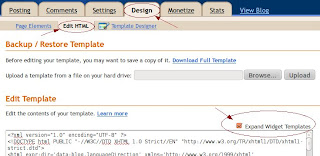
 Posted in:
Posted in: 
0 komentar:
Post a Comment
Sorry if my english is bad