cairo-dock is a place fatherly save all icons at ubuntu like panel, that we can put in various places, as the bottom, top, left or right.
but I have not tried it on another ubuntu like ubuntu 11.10 and 12.04 maybe you can try cairo dock to the lates ubuntu.
This sample view cairo-dock
1. Install Cairo-dock in ubuntu software center type in search cairo-dock, and install.
2. After install select cairo-dock with no opengpl if your video card no opengl.
3. If you want change ubuntu 2d to ubuntu classic to use cairo-dock you must delete curent panel.
4. Change top panel background to transparant.
5. TO configure theme in cairo dock just right click in cairo dock panel and chooce configure.
6. To move applet to another dock right click in the applet and select move.
For more detail click here
Reference : news-softpedia - Ubuntu-11-04-Desktop-Customization-Guide
Description: Customization for ubuntu 11.04 desktop Rating: 4.5 Reviewer: Zein Okeh - ItemReviewed: Customization for ubuntu 11.04 desktop

 Friday, June 15, 2012
Friday, June 15, 2012
 Zein Okeh
Zein Okeh


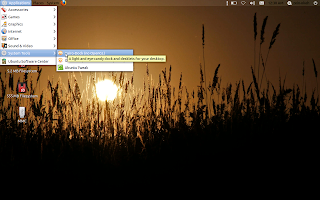
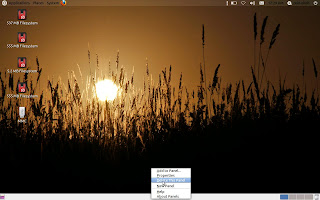


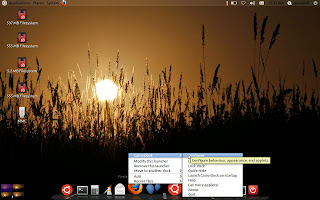

 Posted in:
Posted in: 
0 komentar:
Post a Comment
Sorry if my english is bad