This inforation may have expired or outdated but who like to use ubuntu 11.04 and did not know how to change the login screen and make a beautiful dock.
But this nice for ubuntu in tablet pc / laptop / netbook:
Here the steps to change wallpaper or login screen picture type command in terminal
sudo add-apt-repository ppa:tualatrix/ppa
sudo apt-get update
sudo apt-get install ubuntu-tweak
Or you can download and install package deb in here
1. After install has finished go to -> Application -> System Tools -> Ubuntu Tweak
2. In ubuntu tweak chooce login settings.
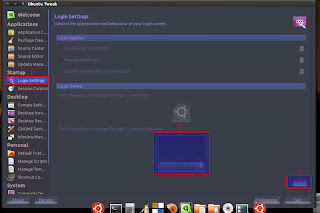
3. Chooce your favourite picture to be set on login screen after reboot.
you can setting login screen in ubuntu 11.10 too. here the lik source http://www.multimediaboom.com/how-to-change-login-screen-in-ubuntu-11-04/
Source : how-to-change-login-screen-in-ubuntu-11-04
Description: Change login screen on Ubuntu 11.04 Rating: 4.5 Reviewer: Zein Okeh - ItemReviewed: Change login screen on Ubuntu 11.04

 Monday, June 11, 2012
Monday, June 11, 2012
 Zein Okeh
Zein Okeh

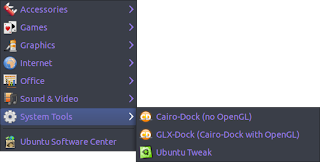
 Posted in:
Posted in: 
0 komentar:
Post a Comment
Sorry if my english is bad