a lot of social bookmarking buttons offered by some sites, and it is very good because with so many social bookmarking buttons bid so we can choose which is best will be posted on our blog.
Some sites provide free social bookmarking button.
1. Addthis Go to site here
2. Add to Any <-- go to site here.
3. Onlywire <--go to site here.
4. Bookmark button <--go to site here.
5. SEO Centro <-- go to site here.
6. Social Poster <-- go to site here. And many more...
we can adjust social bookmarking button to the side bar widget
or after the title or below the post.
1. Adding social bookmark to the side bar / widget.
- Click HTML/javascript :
- Place Script Button From social bookmark site, in title you can give anything you want and click Save :

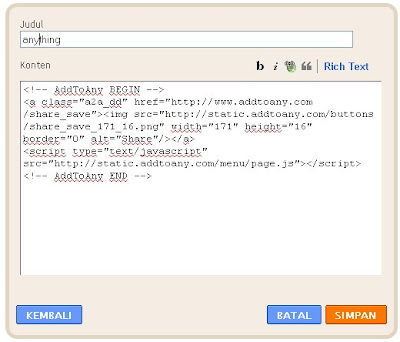
2. Adding Social Bookmark Button under Post :
- Login - Layout - Edit HTML
- Don't forget to check the sign Expand Widget Templates
- Put the following code before the code, ]]></b:skin>
.anything { background: #000000; -moz-border-radius: 5px; border: 0px; padding:5px 5px 5px 5px; margin: 0 0 0px 0; }
- Then find the code <data:post.body/> (usually there are two codes,select the code that top / first),put the following code underneath :
<b:if cond='data:blog.pageType == "item"'>
<div class='anything'><center>
"put your Social bookmark script here"
</center></div>
</b:if> - Save
Description: Adding Social bookmark Button to Blog Rating: 4.5 Reviewer: Zein Okeh - ItemReviewed: Adding Social bookmark Button to Blog

 Wednesday, January 12, 2011
Wednesday, January 12, 2011
 Zein Okeh
Zein Okeh




 Posted in:
Posted in: 
4 komentar:
Really its so helpful post for those people who want to share their post in social bookmarking site. Sometimes we want to share somethings but can't. Here nicely define how to add share button in a site. Thanks for this post.
Visit Sromobazar.com for job and overseas educational information.
Social Bookmarking is another responsible way to help spread valuable or entertaining information. In addition to leaving a comment, go to one of the many social bookmarking sites and recommend the blog post to others. Social bookmarks are a way for you to save links to posts you’ve found helpful, and others can subscribe to your bookmarks. By bookmarking a blog, story or news article, you create a home for it where you can easily access it and refer to it again later. thanks for your post
It great to know about the way of adding social bookmark button to blog. What I think that its brilliant way of increasing traffic. I recently added it in my blog and it is working great for my blog :)
Social bookmarking is a highly effective way to improve the circulation of certified guests to websites searching for new customers. Google are putting more focus on content, and it follows that the more websites where you have a existence, the more traffic will be produced for you.
Submit Links Business Directories
Post a Comment
Sorry if my english is bad