File that I use is a new file I was downloaded is ubuntu-12.04-preinstalled-desktop-armhf+ac100.tar.gz file that Ubuntu os for netbook I will try to use for my tablet pc.
Unzip file ubuntu-12.04-preinstalled-desktop-armhf+ac100.tar.gz with commad terminal :
#gunzip ubuntu-12.04-preinstalled-desktop-armhf+ac100.tar.gz /path/to/whereever
After unzip a file with gunzip then I have many try to mount it by using a command like "mount ubuntu.img /mnt/disk", but I can not mount and i was got the error message: mount failed: invalid argument, how to mount raw image linux ?, take a look below.
After I look at some of sources in google search finally i get solution. Here below :
1. Unzip your raw img file.
2. Type command terminal :
go to root your terminal "sudo su" :
#fdisk -l imgfile.imgTo mount first img file type command :
Device boot Start End Blocks Id System
imgfile.img1 * 63 144555 722233 C W95 FAT32 (LBA)
imgfile.img2 14455 5212223 34234454+ 83 Linux
#mount -t vfat -o loop,offset=$((63 * 512)) imgfile.img /mnt/disknote : vfat is for fat file system, ((63 * 512)) the number of 63 is first img file start partition
To mount second img file type command :
#mount -t ext4 -o loop,offset=$((14455 * 512)) imgfile.img /mnt/disk1note : ext4 is for linux file system, ((14455 * 512)) the number of 14455 is second img file start partition.
If you got invalid argument / message error like below :
mount : wrong fs type, bad option, band superblock on /dev/loop2,The message error above is cause you not giving the right number start partition see the image below :
missing codepage or helper proggram, or other error
In some cases useful info is found in syslog - try
dmesg | tail or so
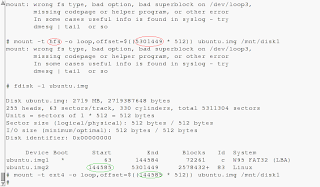
Command first in image above with the red circle line is wrong type and wrong number.
Command second in image above with the green circle line is right command.
Another mount raw img file command in ubuntu :
#mount -o loop,ro,offset=32256 hda.img /mnt/rabbitthis only mount the first raw img file in two partition raw img file.
or if you have : wrong fs type, bad option, band superblock on /dev/loop* etc...try command below
Device boot Start End Blocks Id System
#fdisk -ul imgfile.img
imgfile.img1 * 63 144555 722233 C W95 FAT32 (LBA)
imgfile.img2 14455 5212223 34234454+ 83 Linux
For user ubuntu-11.04-preinstalled-netbook-armel+omap.img after boot ubuntu 11.04 need username and password, i use it on asus transformer tf101 sbkv2 and i was try "username : ubuntu" and "password : temppwd" and "username : ubuntu" with "password : ubuntu" it doesn't work, you must reset password manually.
You must edit your etc/shadow open your disk ubuntu in another ubuntu / linux os and edit etc/shadow delete start sign "*" in etc/shadow with run vi command if your mmc or disk is sdb1:
#mount /dev/sdb1
#cd etc/
#vi shadow
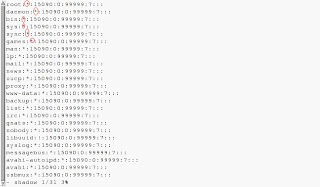
delete all start sign " * " with click x to delete in keyboard and save with ZZ, try open in your netbook or tablet pc and type username "root" without quotes and will automatically run to desktop without password. For detail see Install ubuntu 11.04 preinstalled headless-armel+omap to microsd.
reference : http://www.andremiller.net/ | http://www.linuxquestions.org
For detail reset password debian / linux see http://www.debianadmin.com/forgot-root-password-or-reset-root-password-in-debian.html
Description: Mount raw img file in ubuntu Rating: 4.5 Reviewer: Zein Okeh - ItemReviewed: Mount raw img file in ubuntu

 Thursday, June 07, 2012
Thursday, June 07, 2012
 Zein Okeh
Zein Okeh

 Posted in:
Posted in:
1 komentar:
They product look sooo cute!
There is nothing higher than on-line searching, after they get delivered it's like very little presents!!
<3
www.helik.in
Post a Comment
Sorry if my english is bad