If I could mention one by one until dawn :). Our PC has installed the windows being installed by others of course we do not know the most likely version is used, the following well below I will give a little info about how to know which version of Windows that is used in your computer or laptop.
How to know the version of windows on windows xp and windows 7:
In windows to know which version of Windows that is used almost same way, but not nearly but thats same way.1. If its on the desktop or on the main screen there is icon my computer, just right click mouse on my computer icon and click properties that its.
2. If the My Computer icon on the main screen or on the desktop it does not exist then the way we use open windows explorer then right click the mouse and then click properties.
See the example image below.
Display system properties windows xp deluxe version.
3. If you want to see the whole system including the use dxdiag version used then use the following:
- Click start and click run.
- Typing "dxdiag" without quotes, then enter will be out the display as shown below.
For his appearance may vary slightly depending on the theme used.
How to know windows 8 version:
For an extra little info for those who may be new including my first time on using windows 8, may be will confused to looking for run and to run some command like cmd, dxdiag etc..Here a little info to find it:
1. Open windows explorer.
2. Right click mouse button and select Properties.
How to enter to run in Windows 8:
1. Move the mouse to the right monitor, will be out a menu.2. Select the top menu the search menu and typing cmd.
If you want to open cmd as adminitrator just right click your on cmd icon and see on your screen below that will appear the options.
Description: How to know windows version installed Rating: 4.5 Reviewer: Zein Okeh - ItemReviewed: How to know windows version installed

 Sunday, May 05, 2013
Sunday, May 05, 2013
 Zein Okeh
Zein Okeh

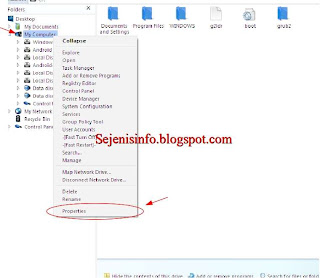





 Posted in:
Posted in:
0 komentar:
Post a Comment
Sorry if my english is bad