At first after I update asus tablet to jellybean 4.1.2, do not experience the problem and any boot smoothly, however after I install an application and I reboot, suddenly my android asus tablet tf101 was unable to boot, boot takes a very long time, almost a few minutes and maybe if I leave it will continue to boot on the first screen animated images. After a few times I reboot and install the bootloader, kernel and suddenly got the asus transformer tablet tf101 was unwilling to boot always return to cwm recovery.
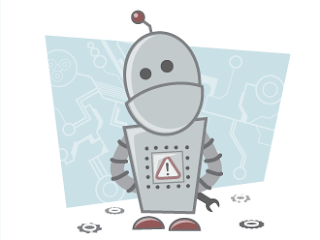 |
| image by Aaronfisher1904 via photobucket.com |
Then what I do is to format the data and systems sdcard through the CWM recovery 5.8.1.8 but the result remains the same, then I do Wipe Dalvik Cache, but in fact there is an error message that I got, the error is E: unknown volume for the path [/sd-ext].
Once I figure out the forums turned out this is due to the problematic volume and sdcard is corrupted, this makes me so confused because the only way is to repartition internal sdcard, with of course all the data contained in the android will be remove. Finally I found a way that is easy, and there are several ways that can be repeated without making data be deleted, however it makes me confused because of the way a little bit, But I decided to try the backup data in sdcard through ADB shell in terminal of ubuntu, and successfully, for data on sdcard is still available. For those who do not yet know how to backup via adb, try some of the following steps.
1. Download the Adb to linux or windows here
2. After download and install, plugs your android usb cable with your computer.
3. Open terminal in ubuntu linux or cmd in windows, type ' ADB devices ' without quotation marks, to connect between your pc and android.
4. Once the devices are detected.
5. Type ' adb shell ' and typing ' cd/sdcard ' and typed ' ls ' to find out which data will be backed up.
6. backing up data in terminal or cmd and typing "adb pull /sdcard/data name /media/Data/backup", meaning /sdcard/data name is the data from android sdcard will be backed up and '/media/Data/backup' is the data storage .
Note: If after the adb shell and by typing cd /sdcard there is no data then have to do is go back to cwm recovery android if tablet still open he cwm recovery and click install zip file and click install from sdcard and then click choose zip from sdcard, go back to terminal or cmd in computer, and type adb shell cd /sdcard/ -> ls, see if there is still data in the sdcard, if no then it is likely the data on sdcard is erased.
After that to perform partition on your android tablet after installing cwm recovery v 5.8.1.8 do the below.
1. Push the power button and the volume down simultaneously for about 10 seconds
2. Select advanced then select Partition SD Card
3. For the 16 GB select the 1024M i.e. 1 GB ext.
4. for Swap size you can select 0 m or whatever, wait a few moments and then reboot
If after the reboot the android is still the same result, for the asus transformer with the tf101 sbk1 and sbk2 could use easyflasher, to download easyflasher can visit xda developers site here.
Description: Asus tf101 problems wont boot always back to cwm recovery Rating: 4.5 Reviewer: Zein Okeh - ItemReviewed: Asus tf101 problems wont boot always back to cwm recovery

 Thursday, November 01, 2012
Thursday, November 01, 2012
 Zein Okeh
Zein Okeh

 Posted in:
Posted in:
0 komentar:
Post a Comment
Sorry if my english is bad