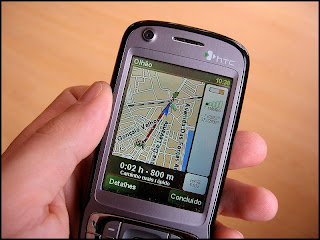The more easy to edit a photo on a smartphones are more and more ways and applications can easily to get it, paid apps and there is also a free apps, depend how we want to use the application.
Photo editing apps for smartphones are downloaded for free no less good as a paid app, the presence of photo editing application is very popular and as easy to use an instant way to generate a good photo editing. Applications for photo editing favored the first time when the iPhone was released, and the growing number of devotees when android began to tune.
Of the two types of operating system used by the user, the user's smartphone is the most widely used photo editing application at this time. Of the various existing applications most photo editing apps for smartphones and android does have good quality.
The following are some photo editing apps for smartphones below.
Camera+ provides an excellent feature when editing photos that will be zooming as much as 6 times. With the grid on this application so helped to determine the balance of images and object that will take a picture will be in a more appropriate position.
There are so many effects that can be used and the border that will make us a better picture. And it is easy to upload to facebook, twitter and flickr.
PicsPlay Pro Application is an application that can be used for the operating system Android users by giving 200 professional presets available, so we can use it to make us more beautiful picture quickly.
Available effect can also add diversity to edit photos like Blur, Vintage, HDR effects, black and white, with real-time opacity control. After edit the image, we can directly upload to facebook, twitter and Instagram using this application.
Each photo will be edit we can make it a better picture, with Pixlr-O-Matic we can edit photos with various effects such as overlay 280, nearly 200 border and 100 securities. Combine any effect on your photo so the results of the photo to be better.
Different with the smartphone applications and android in general, PicSay Pro makes editing photos with the photo as in the comics, so when we are going to give a words in our pictures we can give the effect of bubbles that are useful for storing text that will we write. PicSay Pro it also can eliminate unwanted effects such as red-eye sometimes caused by a flash on the camera.
The concept used is similar to that we usually use photoshop in computer that is the layer concept. So if we are going to edit the photo we can see the activity edit photos up to 5 layers. In Filterstorm kit can choose colors available such as brush, gradient, coloring, sketching and opacity
In addition to edit photos with a choice of colors we can also adjust the brightness or contrast of an image, exposure, saturation, to determine aspect ratio.
Maybe for computer users who often use photoshop feel familiar of that name, Adobe in addition to making photoshop adobe for computer applications now create applications that can be used with mobile, smartphone.
But there is a fundamental difference that is to edit photos with Photoshop express is much easier than the computer version of photoshop. Just like the computer version of photoshop photoshop mobile version can also be used to add effects and filters to manipulate the color, crop, rotate, straighten and flip through photos.
Apart from the above six applications, there are several or even many photo editing applications that we can use. What about the six applications for photo editing that can be used on Android and the smartphone, where the best choice for use of your own. Almost all applications have features that are good us, depending on what is the best for use.
Reference : Eragadget.com
Photo editing apps for smartphones are downloaded for free no less good as a paid app, the presence of photo editing application is very popular and as easy to use an instant way to generate a good photo editing. Applications for photo editing favored the first time when the iPhone was released, and the growing number of devotees when android began to tune.
Of the two types of operating system used by the user, the user's smartphone is the most widely used photo editing application at this time. Of the various existing applications most photo editing apps for smartphones and android does have good quality.
The following are some photo editing apps for smartphones below.
Application Photo edit for smartphone and android
1. Camera+
Camera+ provides an excellent feature when editing photos that will be zooming as much as 6 times. With the grid on this application so helped to determine the balance of images and object that will take a picture will be in a more appropriate position.
There are so many effects that can be used and the border that will make us a better picture. And it is easy to upload to facebook, twitter and flickr.
2. PicsPlay Pro - FX Photo Editor.
PicsPlay Pro Application is an application that can be used for the operating system Android users by giving 200 professional presets available, so we can use it to make us more beautiful picture quickly.
Available effect can also add diversity to edit photos like Blur, Vintage, HDR effects, black and white, with real-time opacity control. After edit the image, we can directly upload to facebook, twitter and Instagram using this application.
3. Pixlr-O-Matic
Each photo will be edit we can make it a better picture, with Pixlr-O-Matic we can edit photos with various effects such as overlay 280, nearly 200 border and 100 securities. Combine any effect on your photo so the results of the photo to be better.
4. PicSay Pro
Different with the smartphone applications and android in general, PicSay Pro makes editing photos with the photo as in the comics, so when we are going to give a words in our pictures we can give the effect of bubbles that are useful for storing text that will we write. PicSay Pro it also can eliminate unwanted effects such as red-eye sometimes caused by a flash on the camera.
5. Filterstorm
The concept used is similar to that we usually use photoshop in computer that is the layer concept. So if we are going to edit the photo we can see the activity edit photos up to 5 layers. In Filterstorm kit can choose colors available such as brush, gradient, coloring, sketching and opacity
In addition to edit photos with a choice of colors we can also adjust the brightness or contrast of an image, exposure, saturation, to determine aspect ratio.
6. Photoshop Express
Maybe for computer users who often use photoshop feel familiar of that name, Adobe in addition to making photoshop adobe for computer applications now create applications that can be used with mobile, smartphone.
But there is a fundamental difference that is to edit photos with Photoshop express is much easier than the computer version of photoshop. Just like the computer version of photoshop photoshop mobile version can also be used to add effects and filters to manipulate the color, crop, rotate, straighten and flip through photos.
Apart from the above six applications, there are several or even many photo editing applications that we can use. What about the six applications for photo editing that can be used on Android and the smartphone, where the best choice for use of your own. Almost all applications have features that are good us, depending on what is the best for use.
Reference : Eragadget.com

 Saturday, September 29, 2012
Saturday, September 29, 2012
 Zein Okeh
Zein Okeh


 Posted in:
Posted in: